My husband comes from Mormon pioneer stock. He has at least six generations of members of the church in his family. And since Mormons are BIG into genealogy his family lines go back for 20 or more generations. We believe that families can be sealed together in temples, linked into one big chain. Thanks to the hard work of grandparents and aunts and uncles he thought there was no work to be done on his family tree. No one was missing, everyone was sealed to each other. And he was right as far as the direct line of his ancestry goes. But what about distant cousins or relatives? What about some of the other descendants of his ancestors? Wouldn’t his ancestors want all of their descendants sealed to them?
Puzzilla works wonders in finding those people who are still a part of your family, distant though they may be, who have not had their temple work done. Here’s a little tutorial to show how my girls and their cousins were able to find over 300 names of distant cousins, many of them from “pioneer” families, to take to the temple.
Log in to Puzzilla using your FamilySearch account info. A chart will be created with you and four generations of your ancestors. I suggest changing the generations to show at least 8-12, depending on how much of your family tree you have entered in your Family Search account.
The chart doesn’t look like much, just a bunch of dots and squares connected by lines. You will be the biggest dot at the bottom with lines going up to your parents, then their parents, etc. You can kind of see how each generation creates its own semi circle. Scroll over each blue square (for males) or pink dot (for females) and a name from your family tree will pop up.
This is one of my grandfathers twelve generations back. You have the option of viewing their descendants, their ancestors, or their file in Family Search. For our purposes, right click on “descendants” and choose to open in a new window. A new chart will be created with that person in the middle and then their descendants will spring up around them. Because it is a descendancy chart circles will be created with each succeeding generation. The first circle around are his children. The next circle are his grandchildren, etc. The yellow lines show how you are related to this particular ancestor. Look closely, I am descended from him three different ways!
Now the fun really begins. In the upper left you’ll see a square that show several options like ordinances, possible duplicates, hints, sources, etc. Click on the ordinances tab and wait.
And wait.
And wait some more. There are a lot of files Puzzilla has to sift through! Your patience will more than likely be rewarded with little green squares showing up here and there. I waited 4 minutes before taking this screen shot below and more green squares were still popping up every now and then for at least five minutes afterwards. Those green squares mean ordinances need to be done for those people.
Looking at the yellow lines which are my direct lines to Capitán Miguel, there are no green squares. Some one in my family has made sure those people going back have all had their temple work done. We are looking for other descendants who haven’t had that done for them Zoom in on an area with green squares and click on one to see who pops up.
Click to ‘view in Family Tree.’ A new window will open to show their information.
Do you see that green temple icon next to Ordinances? That means there is temple work that can be done for Maria Ana! Let’s click on that icon to see what needs to be done.
It looks like all of her temple work needs to be done, including being sealed to her husband as well as her parents. Yay! We found someone to do the temple work for! Just a few more steps to make sure everything is in order. Click on ‘Request Ordinances” next to the green temple. You’ll be asked to read through the church’s policy and will need to check a box to show you are following all of them. If you look at #3 on the second list on this screen shot under ‘Who You Can Do Ordinances For’ you’ll see ‘Descendants of your ancestors.”
Check the appropriate boxes and click on request ordinances. You’ll see the green temple icon travel up to the temple tab in family search and boom! they have been added to your file. When it’s time to go to the temple, scroll over the temple tab and select either ‘All Reserved’ or ‘Not Printed’. From there you can select which names and ordinances you want to print off to take to the temple with you.
Sometimes when you click on “Request Ordinances” a warning will come up saying there might be duplicates. This happens and it is important to check it out before requesting to do the ordinances.
Right click on possible duplicates to see what people Family Search has found. The first suggestion looks like a really good match so I click on the name to see the pop up tab. It shows that some of this person’s work has been done.
I can even scroll over each box to see which temple the work was done in! Because I don’t want to do any work that has already been done I will take note of the ancestor listed in my tree as well as the ID number of the possible duplicate to investigate later. I don’t request any ordinances for this particular person.
Hopefully his helps those of you who are looking for names to take to the temple! Obviously there is more that Puzzilla can do. Take some time to check it out. You can also watch a short video that explains some of the features.
There is a wonderful feeling that pervades our home when everyone is diligently working on finding long-lost ancestors or descendants of those ancestors. It was amazing to see my six oldest girls on the family computer or their laptops all searching for names. They would laugh at some of the things they found. For instance, one woman named Ada Pickles! Another ancestor was Hannah who had 15 children, 13 of them boys. They would text their cousins to share what they found and encourage one another. The beautiful spirit felt by the youth in the temple is unmatched knowing they had found those names themselves.
***This tutorial is for the paid premium account. It is only $39.95 per year. If you are really into searching for names to take to the temple it is totally worth the cost! Only one person can be on the account so we did one of my children so that both my side and my husband’s side of the family can be searched. When my other kids want to find names to take to the temple they log-in to my daughter’s account, find names using the steps above but instead of requesting the names they write the person’s Family Search ID number down. After they make a small list of names they will log in to their own family search account, find the names by typing in the ID numbers in the search and then request the names so they will be on their own accounts.
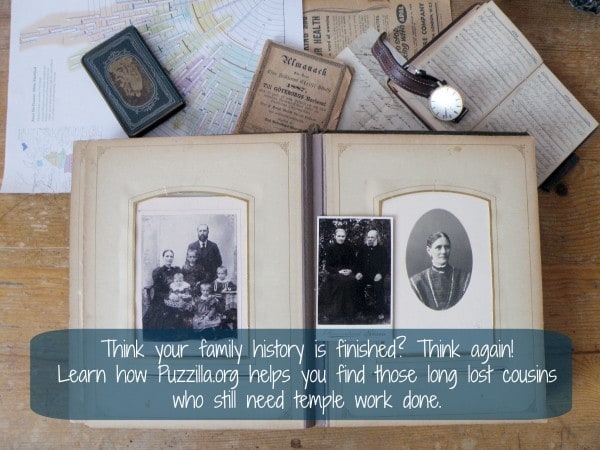
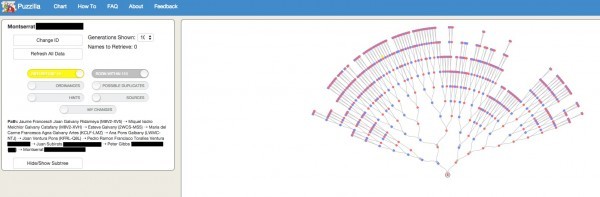
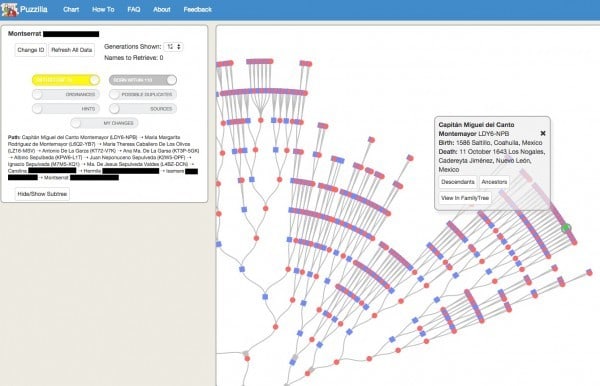
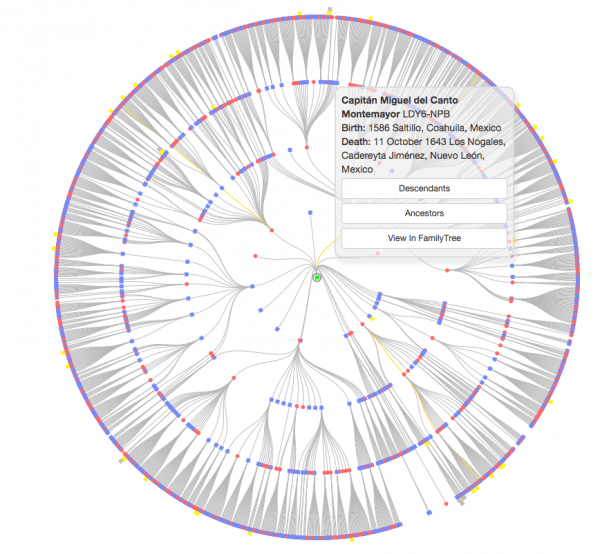
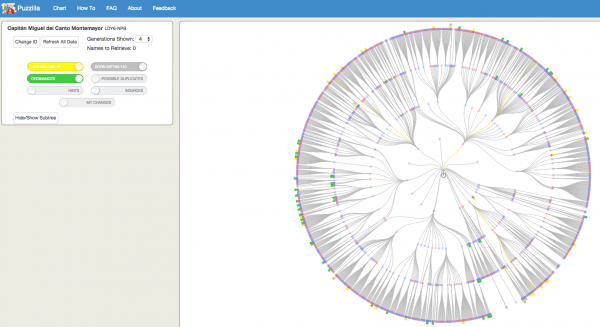
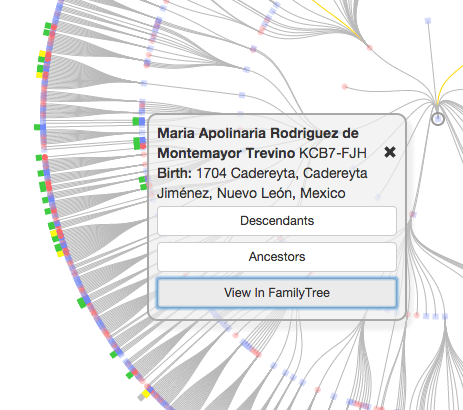
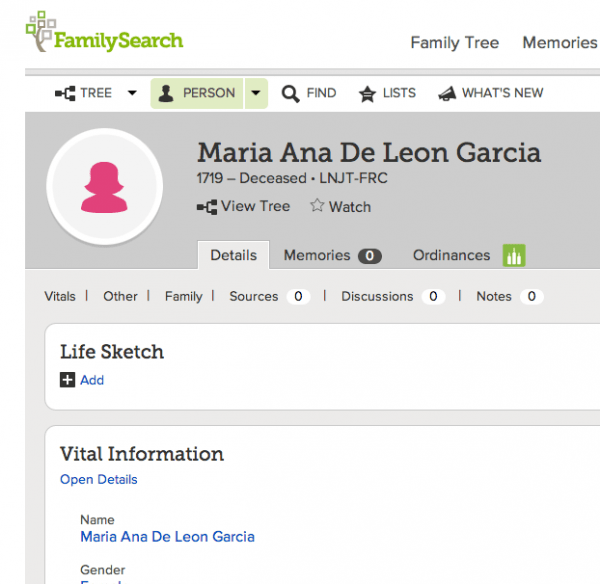
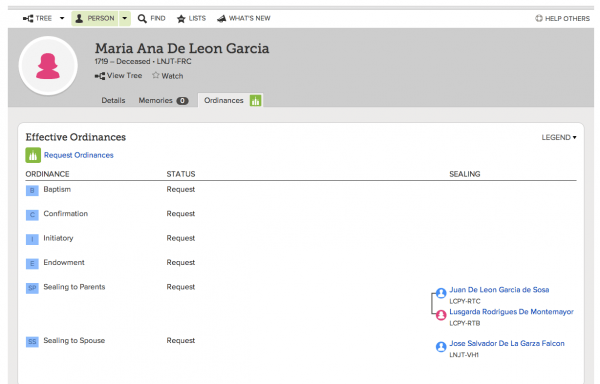
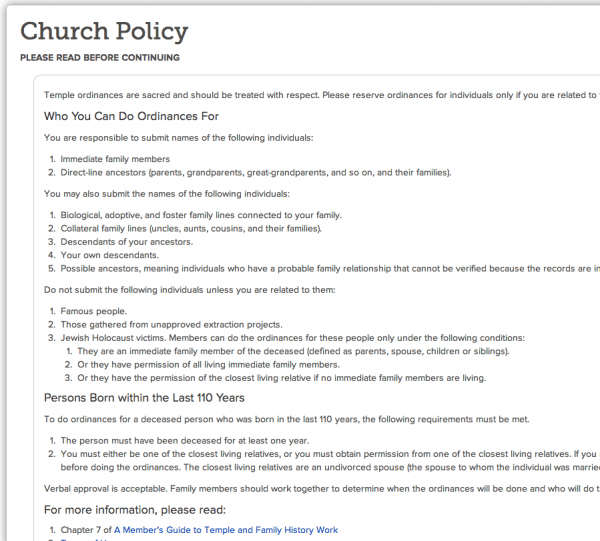
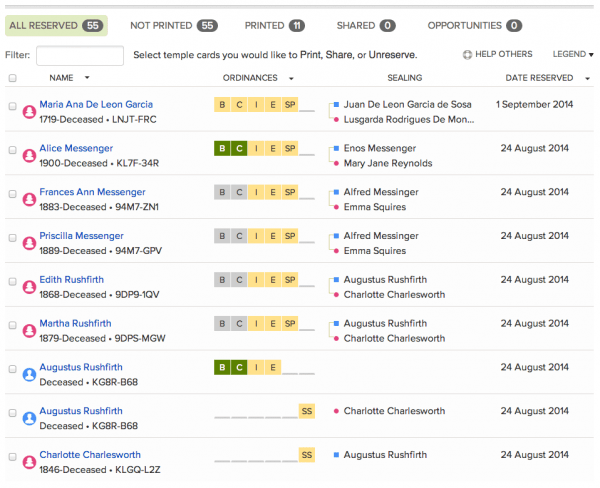
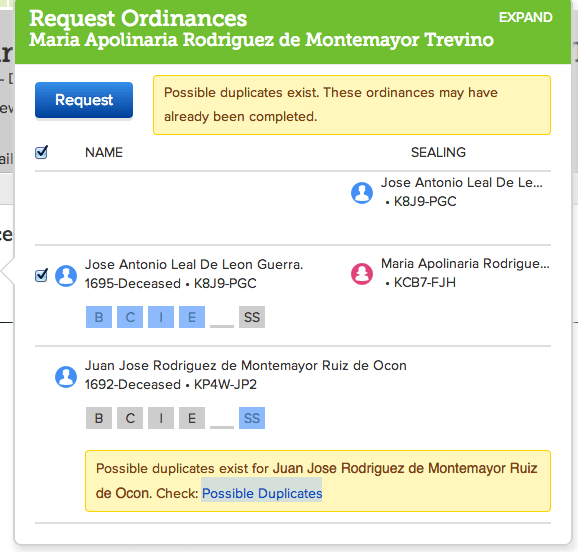
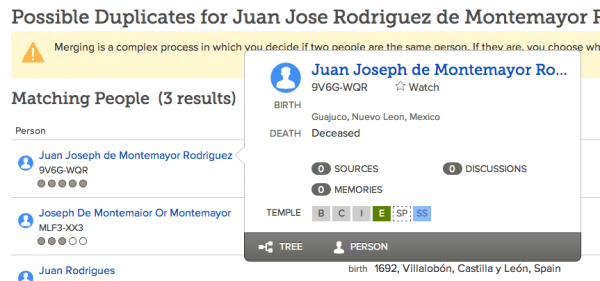
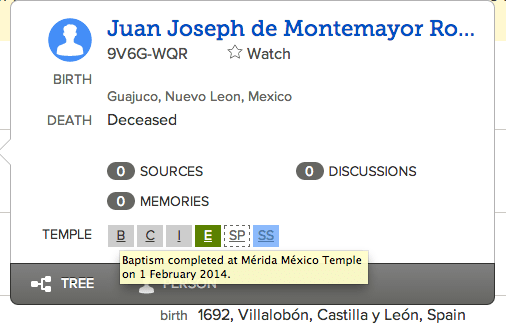
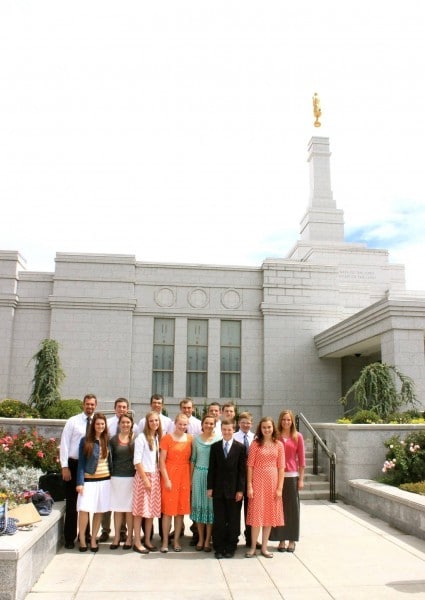
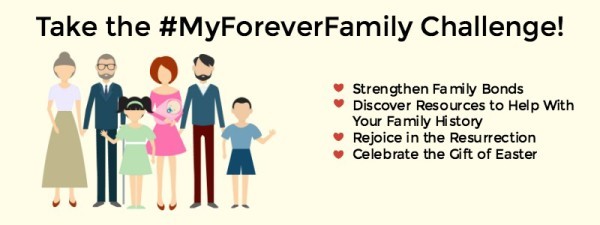
Thanks! This is great!
Wow, great tutorial! It’s exactly what I needed right now, thank you!
Thanks for the great tutorial, I’m going to have to go and check it out!
Heard about puzilla on Extreme Genes but I’ve never looked at it. What a great tool!!
I am REALLY excited to give this a try! All of the lines of my family are like your husband’s, strong pioneer stock, and I have always felt a little frustrated trying to find work that needs to be done. This technology is SPECTACULAR! Especially for our YOUTH!!! I can’t wait to sit down with my daughter and go to work!
Make sure you go back at least 10 generations. We had the best luck around 12 generations back. You can also click on a name that is about 10 generations back and view their ancestors to go farther back than 12 generations. Let me know if you find any names!
I did it! I found some names (with my sons help). My question is about printing- do you need the special blue and pink cards to print on? How does that work? I haven’t requested any names because I’m worried that I can’t print them properly. Thanks for the tutorial!!
Hooray! No you don’t need the special blue and pink paper. Just request the names. When you go to print it creates a special pdf file with a barcode on it. You print that paper and take it to the temple. They scan the barcode that then brings up the names you requested for printing. The temple will then print the individual cards on blue or pink paper, each with their own special barcode, for you to use. Glad it worked!
Thank you! With your help we were able to find some names to take to the temple next month when he turns 12. We are so excited!!
Great post! I’ve also been able to find over 300 names using puzzilla! I was sad to learn the ordinance finder requires a paid subscription now, but the price is reasonable and hopefully my family will chip in so we can keep working.on our lines.
We logged in this past week and found that it had changed to a subscription service too. I still think it is a great deal. And those web developers certainly deserve to be compensated for such a great ( and time saving) tool.
This is a great tutorial! I am teaching a class on using Puzzilla this week and found your site when I did a search for Puzzilla Tutorial. Anyway, I do not understand the section of the tutorial that talks about looking for the little green square on Puzzilla to find those that need temple work completed. I do not know how to find the little green squares on Puzzilla. Has Puzzilla changed? Or am I looking at the wrong thing? Could you please email me and let me know what I am missing? It is the section where you say, “Wait for it, and then wait some more…”
Thank you. This is clear and very helpful.